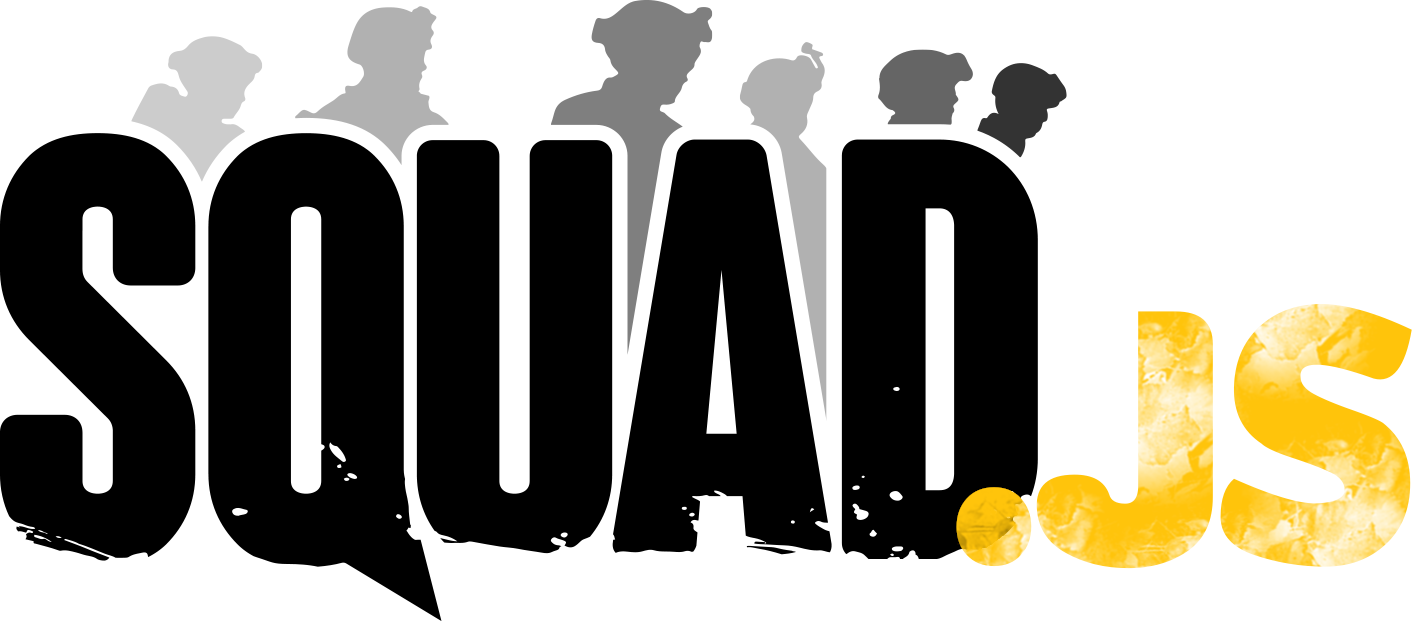mirror of
https://github.com/AsgardEternal/SquadJS.git
synced 2024-09-29 06:24:26 -05:00
| .. | ||
| index.js | ||
| README.md | ||
About
The Discord Chat plugin streams in-game chat to a Discord channel. It is useful to allow those out of game to monitor in-game chat as well as to log to permanent form. It can be configured to limit access to specific chats.
Installation
// Place the following two lines at the top of your index.js file.
import Discord from 'discord.js';
import { discordChat } from 'plugins';
// Place the following two lines in your index.js file before using an Discord plugins.
const discordClient = new Discord.Client();
await discordClient.login('Discord Login Token'); // insert your Discord bot's login token here.
// Place the following lines after all of the above.
await discordChat(
server,
discordClient,
'discordChannelID',
{ // options - the options included below display the defaults and can be removed for simplicity.
ignoreChats: ['ChatSquad', 'ChatAdmin'], // an array of chats to not display.
color: 16761867, // color of embed
chatColors: { 'ChatAll': 16761867 } // change the color of chat types individually. Defaults to color above if not specified.
}
);