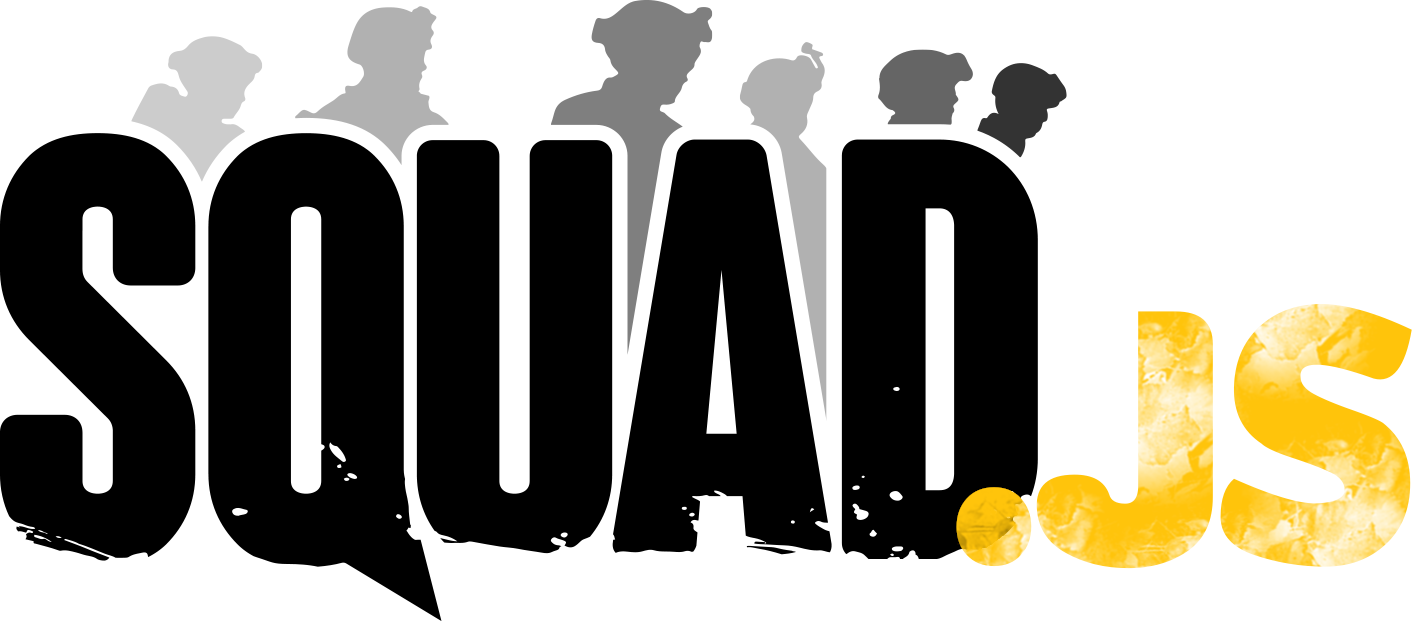| .. | ||
| index.js | ||
| mapvote-123.js | ||
| mapvote-did-you-mean.js | ||
| mapvote.js | ||
| README.md | ||
Map Vote "Did you mean?"
About
Map Vote "Did you mean?" is best suited for servers who wish to allow players to vote for any layer in a large pool of options as it allows players to vote by specifying the layer name in chat. It uses a "did you mean?" algorithm to correct misspelling in layer names making it easier for players to vote.
Commands:
-
!mapvote help- Shows other commands players can use. -
!mapvote results- See the map vote results. -
!mapvote <layer name>- Vote for a specific layer. Misspelling will be corrected where possible. -
!mapvote start(Admin chat only) - Starts a new map vote. -
!mapvote restart(Admin chat only) - Restarts a map vote. -
!mapvote end(Admin chat only) - Ends a map vote and announces the winner. -
!mapvote destroy(Admin chat only) - End a map vote without announcing the winner.
Installation
Add the following two lines at the top of your index.js file to import the required components:
import SquadLayerFilter from 'connectors/squad-layer-filter';
import { mapvote } from 'plugins';
To control which constraints, e.g. map history and player count compliant, you need to create an active layer filter.
const activeLayerFilter = {
historyResetTime: 5 * 60 * 60 * 1000, // after 5 hours the layer history is ignored. null if off
layerHistoryTolerance: 8, // a layer can be only played once every x layers. null if off
mapHistoryTolerance: 4, // a map can only be played once every x layers. null if off
gamemodeHistoryTolerance: {
Invasion: 4 // invasion can only be played once every x layers
// if not specified they will default to off
},
gamemodeRepetitiveTolerance: {
Invasion: 4 // invasion can only be played up to x times in a row
// if not specified they will default to off
},
playerCountComplianceEnabled: true, // filter layers based on suggested player counts if true
factionComplianceEnabled: true, // a team cannot play the same faction twice in a row
factionHistoryTolerance: {
RUS: 4 // rus can only be played once every x layers
// if not specified they will default to off
},
factionRepetitiveTolerance: {
RUS: 4 // rus can only be played up to x times in a row
// if not specified they will default to off
},
};
You can turn off all options with:
const activeLayerFilter = null;
Create a layer pool with one of the following options:
// from a list
const squadLayerFilter = SquadLayerFilter.buildFromFilter(['Layer name 1', 'layer name 2'], activeLayerFilter);
// from a file of layer anmes separated by new lines
const squadLayerFilter = SquadLayerFilter.buildFromFile('filename', activeLayerFilter);
// from a filter
const squadLayerFilter = SquadLayerFilter.buildFromFilter(
{ // these options can also be turned off by replacing the value with null
whitelistedLayers: null, // a list of layers that can be played
blacklistedLayers: null, // a list of layers that cannot be played
whitelistedMaps: null, // a list of maps that can be played
blacklistedMaps: null, // a list of maps that cannot be played
whitelistedGamemodes: null, // a list of gamemodes that can be played
blacklistedGamemodes: ['Training'], // a list of gamemodes that cannot be played
flagCountMin: null, // layers must have move than this number of flags
flagCountMax: null, // layers must have less than this number of flags
hasCommander: null, // layer must have a commander
hasTanks: null, // layer must have tanks
hasHelicopters: null // layer must have helicopters
},
activeLayerFilter
);
Setup the map vote plugin:
mapvote(
server,
'didyoumean',
squadLayerFilter,
{
alwaysOn: true, // map vote will start without admin interaction if true
minPlayerCount: null, // this number of players must be online before they can vote. null is off
minVoteCount: null, // this number of votes must be counted before a layer is selected. null is off
}
);
Map Vote "123"
About
Map Vote "123" is best suited for servers who want to allow admins to create map votes that allow players to easily choose from a small selection of layers.
Commands:
-
!mapvote help- Shows other commands players can use. -
!mapvote results- See the map vote results. -
<layer number>- Vote for a specific layer via it's associated number. -
!mapvote start <layer name 1>, <layer name 2>(Admin chat only) - Starts a new map vote. -
!mapvote restart(Admin chat only) - Restarts a map vote with the same layers. -
!mapvote end(Admin chat only) - Ends a map vote and announces the winner. -
!mapvote destroy(Admin chat only) - End a map vote without announcing the winner.
Installation
Add the following two lines at the top of your index.js file to import the required components:
import SquadLayerFilter from 'connectors/squad-layer-filter';
import { mapvote } from 'plugins';
Setup the map vote plugin:
mapvote(
server,
'123',
{
minVoteCount: null, // this number of votes must be counted before a layer is selected. null is off
}
);